One of the main reasons I haven't been stitching as much as I would like is because I am actually taking the time to catalogue all of the stitching stash that I have. I knew I had quite the collection going, but now I have realized exactly how much I have. Holy crap!
A little backstory here: My Blackberry phone was dying, and I had limped it along to make it last. At almost 4 years, it was finally time to get a new phone. I deliberated and contemplated the options I had. I agonized over it because I really - REALLY - did not want to learn a new phone or have to go through the trouble of transferring all of my data over. Yuck! Well, I'm not working out of the house, so the Blackberry isn't as "job important" as it once was, and I can sync my Google Calendar to the iPhone since I use it on my iPad. Plus, there's all of the shopping apps and lifestyle apps that I have been using on my iPad that would be so much more convenient in a travel size, so I opted for the iPhone. There is a iPhone 5 out, but I chose the iPhone 4S. For 1) the 4S was cheaper since it was an older version and I got a great trade-in value on my BB, 2) There's a ton more things I can do with the iPhone than the BB, and 3) I can create really cool cases through Heritage Makers.
So, I went ahead and purchased the organization app through the Cross Stitch Guild. I had spent a long time looking at the various apps available for cataloguing, but this was the best one. I've spoken with the creator, and they are working on some great upgrades to make it even better, which makes me happier that I purchased that one. Most of the apps are very specific: DMC thread, fabrics, beads, etc. The CSG has everything in one location - well, other than beads, but they're looking to add that.
As you can see, the app allows you to log in everything you have or might have. It will make it so much more convenient for me when I'm looking to kit up a project or to decide which project to do next (since I'll know if I have everything or not). And then there's the ability to decide at a sale what I have and what I don't. Oh the luxury!! Oh, and notice that I can take pictures of my phone screen with the iPhone - I couldn't do that with the Blackberry - cool!!
This shows me exactly what I have on hand for floss, what I need for a project and what I don't have.
Jane said they're working on making it possible to create folders, so each of the manufacturers can be separated and then the colors placed in each folder. For now, I'll have to search by name for the Crescent Colours, Valdani, Gentle Arts, etc.
Again, I cannot separate by manufacturer, but it's still great to see what I have inside all of the bins.
And then, I can see who it is made by, what size I have, and then a picture of it!! Whoo-hoo!


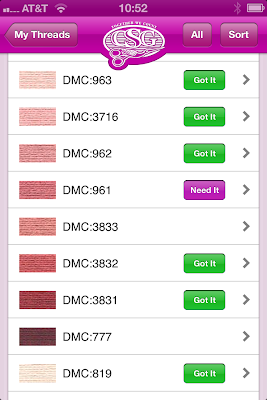

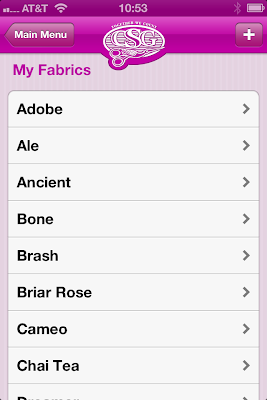

Do you have to enter everything for your phone or is it connected to a computer program that gets synced to your phone?
ReplyDeleteI have the program on my iPhone and my iPad. That way, it will sync and I can use either of them to put the information in. I'm sure that it would sync to a Mac, but I don't own one. :)
Delete